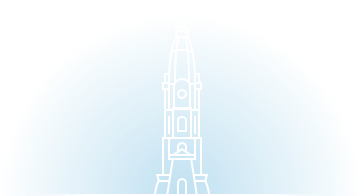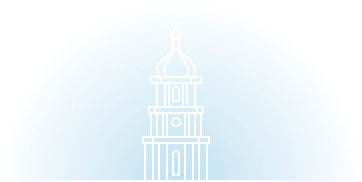You have a Facebook Page Tab app that looks beautiful on desktop:

You want to share a link to that app on Facebook, Twitter, your website, and across all your social channels. The Page Tab app has a URL that looks like this: http://www.facebook.com/autotrader/app_195421690594422. But there’s a problem with using that URL…
Problems With Page Tab Apps and Mobile Users
When you share that Page Tab URL, mobile users will not be able to access the app! Here’s what mobile users will see when they tap on your Page Tab URL from the Facebook News Feed.

As you see in the screenshot above, mobile users clicking your Page Tab link from the News Feed will go to your Facebook Page–and will not be able to access your app.
Even worse, when mobile users who are not logged into Facebook tap on your Page Tab URL, they will be prompted to log in without any context explaining why. For example, most mobile users coming from Twitter will NOT be logged into Facebook (within the Twitter browser). And even when they log in, they’ll see a “page requested was not found” error! See below.

Stuzo Smart Links
So it’s clear that you should never share links to Page Tab apps. But how can you promote your beautiful application to mobile users AND desktop users? You can do this by using Stuzo Smart Links.
Stuzo Smart Links detect what type of device a user is on (phone, tablet or PC) and direct the user to the appropriate URL. When you share a Stuzo Smart Link, desktop users will see your Page Tab app as expected while mobile users will not be forced to log into Facebook just to see your app. And if you have a mobile-optimized version of your app, mobile users will automatically be directed to that version.

Promoting Your Facebook Experience With a Custom Link
For most campaigns you’ll want to use a “custom” URL (also called “vanity URL”) from your website to promote the Facebook app. Custom URLs are a great way to brand your campaign, and the use of your own domain name will inspire trust from your users. Stuzo always recommends getting a custom URL for your Facebook apps.
This works seamlessly with Stuzo Smart Links. Either purchase a custom domain such as MyBrandedCampaign.com or have your tech team re-direct a URL on your site (example: www.brand.com/campaign-name) to the Stuzo Smart Link. Now, when you share brand.com/campaign-name or MyBrandedCampaign.com on Facebook, Twitter or via other channels, all users will have a great app experience.
Here’s what users will see when you point your custom URL to the Stuzo Smart Link.
Desktop:

Mobile:

In Sum
By using a Stuzo Smart Link, you not only guarantee that all users will see your app exactly the way you want it with the least amount of hassle, but you also create a memorable and branded destination for your campaign that users know they can trust. With a Stuzo Smart Link you should see better engagement rates and happier users!